今天造梦空间论坛给大家介绍一个用于统计网页访问次数的源码。
效果演示网站:网页访问次数 (blog.zmkj.cn)
对于网站和博客的拥有者来说,了解网页的访问情况是非常重要的。这段源码可以帮助你实现一个简单而有效的网页访问次数统计功能,让你随时了解你的网页或博客的受欢迎程度。
首先先看一下源代码:
<!DOCTYPE html>
<html>
<head>
<meta charset="UTF-8">
<title>网页访问次数</title>
</head>
<body>
<h1>网页访问次数</h1>
<p>该网页已被访问<span id="count">0</span>次</p>
<script>
// 获取当前访问次数
let count = localStorage.getItem("pageCount");
// 如果没有访问过该网页,则设置访问次数为1
if (!count) {
localStorage.setItem("pageCount", 1);
count = 1;
} else {
// 否则,将访问次数加1
count++;
localStorage.setItem("pageCount", count);
}
// 将访问次数显示到页面上
document.getElementById("count").textContent = count;
</script>
</body>
</html>很简洁,也才31行代码。
首先,在页面加载时,它会使用JavaScript的localStorage对象获取当前的访问次数。通过调用localStorage.getItem("pageCount"),它会尝试获取名为"pageCount"的存储值。
接下来,它使用条件判断来确定是否有访问记录。如果没有访问过该网页(即!count为真),则将访问次数设置为1,并使用localStorage.setItem("pageCount", 1)将其存储到本地存储中。
如果已经有访问记录,代码会将访问次数加1,并使用localStorage.setItem("pageCount", count)将更新后的访问次数存储到本地。
最后,通过document.getElementById("count").textContent = count,代码将访问次数显示在网页上。
要使用这个源码,你只需将其复制到一个新建的HTML文件中,并保存为.html格式。将该文件部署到你的网站或博客上,每当有人访问该网页时,访问次数就会自动更新并显示在页面上。
这个源码非常灵活,你可以根据需要进行自定义。比如,你可以添加更多的统计信息,如独立访客数、页面浏览量等。你还可以将统计数据发送到服务器进行进一步处理和分析。




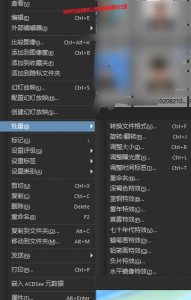
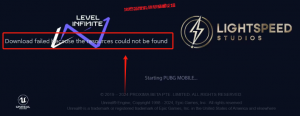

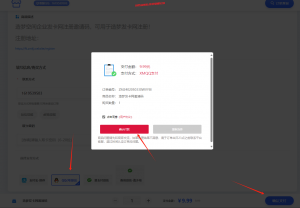
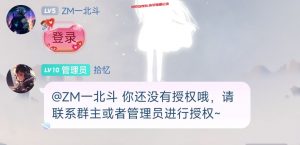



没有回复内容