- 首先点击→登录QQ邮箱←
- 然后登录之后点击设置→账号

可能有些人是这样的:

- 反正最终目的都是找到这个SMTP服务,开启复制授权码
 有自己服务器的可以直接从第七步开始看
有自己服务器的可以直接从第七步开始看 - 我这边拿我们的云主机做演示产品与服务→云主机→操作→登录面板

- 如果没有域名也可以在里面免费领取一个

- 然后进入数据管理→在线文件管理建一个php文件

-
里面建一个php文件,里面写入以下内容
<?php$use="发信邮箱";$name="发信名字";$pass="刚刚复制的授权码";$tom="收件人邮箱";$toname="收件人名字";$title="标题";$html='内容';// 构建 GET 请求的参数$parameters = ['use' => $use,'name' => $name,'pass' => $pass,'tom' => $tom,'toname' => $toname,'title' => $title,'html' => $html,];// 构建请求 URL$url = 'https://blog.zmkj.cn/api/email/index.php?' . http_build_query($parameters);// 发送 GET 请求$response = file_get_contents($url);// 处理响应结果if ($response === false) {echo "请求失败";} else {echo $response;}<?php $use="发信邮箱"; $name="发信名字"; $pass="刚刚复制的授权码"; $tom="收件人邮箱"; $toname="收件人名字"; $title="标题"; $html='内容'; // 构建 GET 请求的参数 $parameters = [ 'use' => $use, 'name' => $name, 'pass' => $pass, 'tom' => $tom, 'toname' => $toname, 'title' => $title, 'html' => $html, ]; // 构建请求 URL $url = 'https://blog.zmkj.cn/api/email/index.php?' . http_build_query($parameters); // 发送 GET 请求 $response = file_get_contents($url); // 处理响应结果 if ($response === false) { echo "请求失败"; } else { echo $response; }<?php $use="发信邮箱"; $name="发信名字"; $pass="刚刚复制的授权码"; $tom="收件人邮箱"; $toname="收件人名字"; $title="标题"; $html='内容'; // 构建 GET 请求的参数 $parameters = [ 'use' => $use, 'name' => $name, 'pass' => $pass, 'tom' => $tom, 'toname' => $toname, 'title' => $title, 'html' => $html, ]; // 构建请求 URL $url = 'https://blog.zmkj.cn/api/email/index.php?' . http_build_query($parameters); // 发送 GET 请求 $response = file_get_contents($url); // 处理响应结果 if ($response === false) { echo "请求失败"; } else { echo $response; } - 然后把对应的信息填进去就行了。
- 然后服务刚刚申请的域名后面加上/你php文件名字,就能发送成功了。





 有自己服务器的可以直接从第七步开始看
有自己服务器的可以直接从第七步开始看




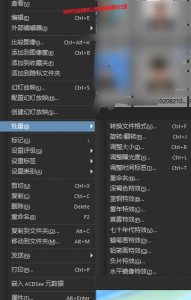
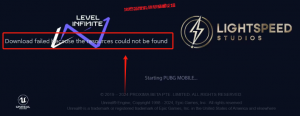

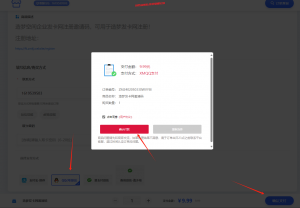
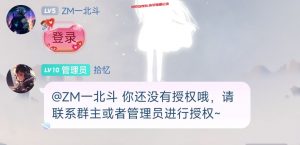



没有回复内容